In addition to logging in and connecting to more devices, advanced users can also control unlimited devices simultaneously.
Save Up To
 On AnyViewer Products
On AnyViewer Products
Upgrade your Professional plan for better team performance
All features in AnyViewer Professional, plus:
- UnlimitedThe number of screen walls that you can create for real-time monitoring of multiple devices on a single screen. Free and Professional users can add 2 remote devices to the screen wall, while Enterprise users can add at most 24 remote devices to each screen wall. Screen Walls
- UnlimitedAn admin Enterprise account can deploy AnyViewer to unlimited remote devices under a domain. Deployed Team Devices
- Mass Deployment (MSI)To use AnyViewer on multiple computers under a domain, you can batch deploy AnyViewer to remote computers using Group Policy (GP) with MSI file.
- Create Groups for ComputersCreate groups for enterprise devices to manage large numbers of devices conveniently.
- Role Permission ManagementAdmins can create custom roles and modify permissions for each role.
- 30Your account can contain 30 users. Licensed Users
- 100Up to 100 devices that your account can log in to. One-click control is only available among logged-in devices. All logged-in devices will be displayed on the "My devices" list. Login Devices
- 300Up to 300 devices that you can add (unattended access with security code, check last connected time, etc.) to the “Currently connected” list. Currently Connected Devices
You will be billed with 40% discount every year.
Automatic renewal. Next billing date is 3 years later for a yearly renewal at $199.
Automatic renewal. Next billing date is 6 years later for a yearly renewal at $199.
Upgrade AnyViewer to Unlock All Features
Upgrade your Professional plan for better team performance
All features in AnyViewer Professional, plus:
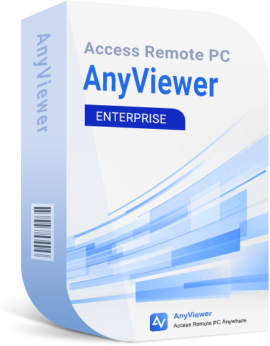
- Unlimited The number of screen walls that you can create for real-time monitoring of multiple devices on a single screen. Free and Professional users can add 2 remote devices to the screen wall, while Enterprise users can add at most 24 remote devices to each screen wall. Screen Walls
- UnlimitedAn admin Enterprise account can deploy AnyViewer to unlimited remote devices under a domain. Deployed Team Devices
- Mass Deployment (MSI) To use AnyViewer on multiple computers under a domain, you can batch deploy AnyViewer to remote computers using Group Policy (GP) with MSI file.
- Create Groups for Computers Create groups for enterprise devices to manage large numbers of devices conveniently.
- Role Permission Management Admins can create custom roles and modify permissions for each role.
- 30 Your account can contain 30 users. Licensed Users
- 100Up to 100 devices that your account can log in to. One-click control is only available among logged-in devices. All logged-in devices will be displayed on the "My devices" list. Login Devices
- 300 Up to 300 devices that you can add (unattended access with security code, check last connected time, etc.) to the “Currently connected” list. Currently Connected Devices
Save Up To
 for More Screen Walls
for More Screen Walls
Upgrade your Professional plan to create more screen walls
All features in AnyViewer Professional, plus:
- Unlimited The number of screen walls that you can create for real-time monitoring of multiple devices on a single screen. Free and Professional users can add 2 remote devices to the screen wall, while Enterprise users can add at most 24 remote devices to each screen wall. Screen Walls
- Unlimited An admin Enterprise account can deploy AnyViewer to unlimited remote devices under a domain. Deployed Team Devices
- Mass Deployment (MSI) To use AnyViewer on multiple computers under a domain, you can batch deploy AnyViewer to remote computers using Group Policy (GP) with MSI file.
- Create Groups for Computers Create groups for enterprise devices to manage large numbers of devices conveniently.
- Role Permission Management Admins can create custom roles and modify permissions for each role.
- 30 Your account can contain 30 users.Licensed Users
- 100Up to 100 devices that your account can log in to. One-click control is only available among logged-in devices. All logged-in devices will be displayed on the "My devices" list. Login Devices
- 300Up to 300 devices that you can add (unattended access with security code, check last connected time, etc.) to the “Currently connected” list. Currently Connected Devices
You will be billed with 40% discount every year.
Automatic renewal. Next billing date is 3 years later for a yearly renewal at $199.
Automatic renewal. Next billing date is 6 years later for a yearly renewal at $199.
Upgrade to Create More Screen Walls
Upgrade your Professional plan to create more screen walls
All features in AnyViewer Professional, plus:
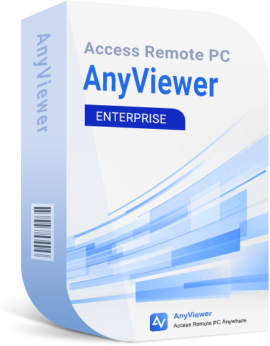
- Unlimited The number of screen walls that you can create for real-time monitoring of multiple devices on a single screen. Free and Professional users can add 2 remote devices to the screen wall, while Enterprise users can add at most 24 remote devices to each screen wall. Screen Walls
- Unlimited An admin Enterprise account can deploy AnyViewer to unlimited remote devices under a domain. Deployed Team Devices
- Mass Deployment (MSI) To use AnyViewer on multiple computers under a domain, you can batch deploy AnyViewer to remote computers using Group Policy (GP) with MSI file.
- Create Groups for Computers Create groups for enterprise devices to manage large numbers of devices conveniently.
- Role Permission Management Admins can create custom roles and modify permissions for each role.
- 30 Your account can contain 30 users.Licensed Users
- 100Up to 100 devices that your account can log in to. One-click control is only available among logged-in devices. All logged-in devices will be displayed on the "My devices" list. Login Devices
- 300Up to 300 devices that you can add (unattended access with security code, check last connected time, etc.) to the “Currently connected” list. Currently Connected Devices
15-Day Unconditional
Money Back Guarantee
256-Bit SSL
Secure Order
Permanent Free
Technical Support

